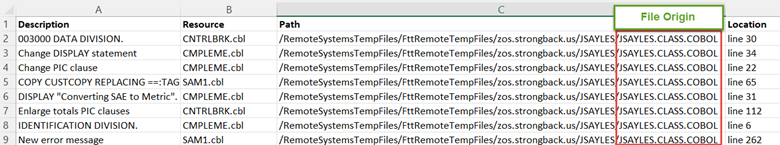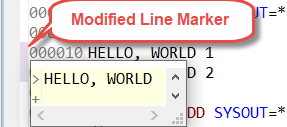IDz Hidden Gems – the Benefits of Bookmarks
Not everyone pounds code 8, 10, 12 hours/day – at least not all the time. And when you’re not typing you’re thinking/analyzing – and when you’re studying COBOL or PL/I (or Assembler) applications there will be occasions aplenty where you’re on the hunt for something – and need (momentarily) to go somewhere else -be it another part of the program, another program, JCL, BMS/MFS, etc.etc – or just lunch. What then? How do you maintain your place in the program(s) while vaulting elsewhere?
In my day (“GET OFF MY LAWN – YOU KIDS!”) we used paper clips inserted in green bar printouts. That is, until sticky notes were invented. In ISPF you may be using “Labels” – .Alpha characters in the ISPF Editor’s Prefix area. Hadn’t heard of those before had you? No prob. Because IDz does one better – with Bookmarks.
Bookmarks are annotations set from the Context Menu, or by double-clicking a line in the left-hand margin of the Editor (LPEX, COBOL, PL/I, or JCL editor). When you double-click, the initial bookmark is set (by default) to the text in the line. You can over-type it as shown in Figure 1.
Figure 1 also shows that once set – bookmarks appear in the left-hand margin on the current editor page – and in the right-hand margin as links throughout the file.
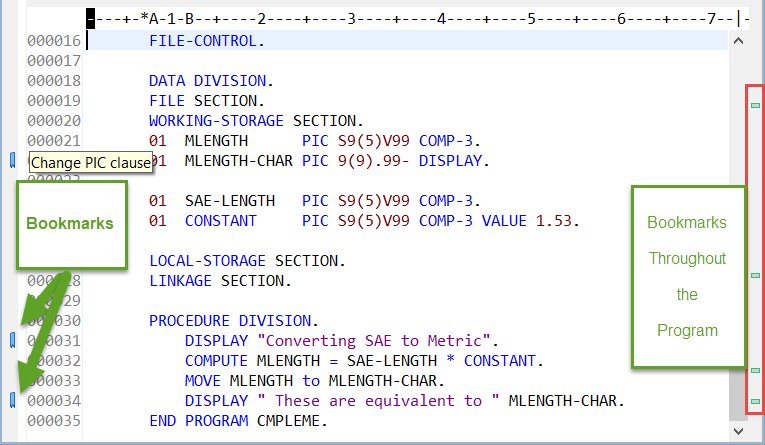
Bookmarks persist until you delete them – which can be done by hovering over the bookmark and selecting Delete – or using the Bookmarks View (Figure 2).
Another benefit of the Bookmarks View is that the entries link to the bookmarked line in the code – meaning that if you double-click bookmark in the Bookmarks View IDz will open the code to that bookmarked line – saving oodles of Locate commands and scrolling. Note that this is independent of where the code originates (Local Projects, Git, PDS (libraries on the host) even in CA-Endevor (assuming you’re using IDz’s CARMA to interface with Endevor.
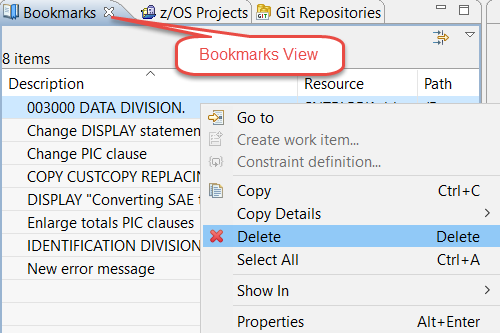
Finally – you can select/copy and paste the contents of the Bookmarks view into any PC/ASCII file – including MS-Word docs, MS-Excel (Figure 3) etc. for project analysis tasks.
In summary – IDz’s bookmarks allow you to:
- Link to a specific line in a file
- Open a file (remote or local) to the bookmarked line
- Tie project reminders & notes to a line in a file
- Copy/Paste bookmarks into project documentation
To learn more about bookmarks, and many other features of IDz, contact us about our modular IDz training course.