What’s the difference between IDz, IDzEE and ADFz?
So, you’ve been told your company bought “IDz”, but when asked what package was bought, you get shrugs. Well, here is a ven diagram that shows you the overlap of the bundles. While “IDz” can be refered to as the desktop client, the mainframe components are found in a software e-assembly, packaged as one of the three above. IDz “Base” edition is licensed by either Authorized User or Floating User model. The later model requires setup of an IBM Common License Server. The IDz client or the IBM Explorer (z/OS components) can be downloaded from https://ibm.github.io/mainframe-downloads/host-components.html, from Passport Advantage, or from ShopZ.
IDz Enterprise Edition and Application Delivery Framework for z/OS (ADFz) are downloaded from Shop-z only. The two key part numbers for these are 5755-A01 (IDz EE) or 5755-A05 (ADFz). You’ll need to activate the part number in the IFARDPxx parmlib member.
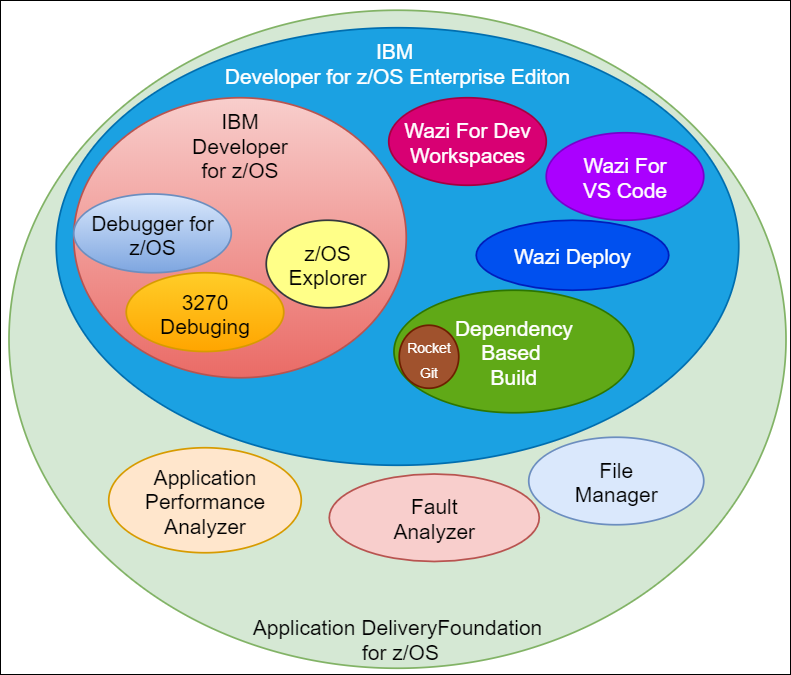
As you can see, ADFz is just a big package that includes all the functions of IDz base (large red circle), plus the features found in IDzEE including WAZi Deploy, Dependency Based Build, and Wazi developer, as well was what once called the Problem Determination Tools package that included Application Performance Analyzer, Fault Analyzer, and File Manager. Note that WAZi Deploy is now a new feature for integrating deployment of z/OS artifacts as well as post-deploy tasks such as CICS new copy and DB2 Binds. Also, you’ll see the “Rocket” part of Dependency Based Build. Rocket tools are freely available from the Rocket web site, and are required for the functionality of Dependency Based Build (DBB).
When you activate AFDz or IDzEE, please double check to ensure you have licenses the correct product. You should enable one or the other, not both.

