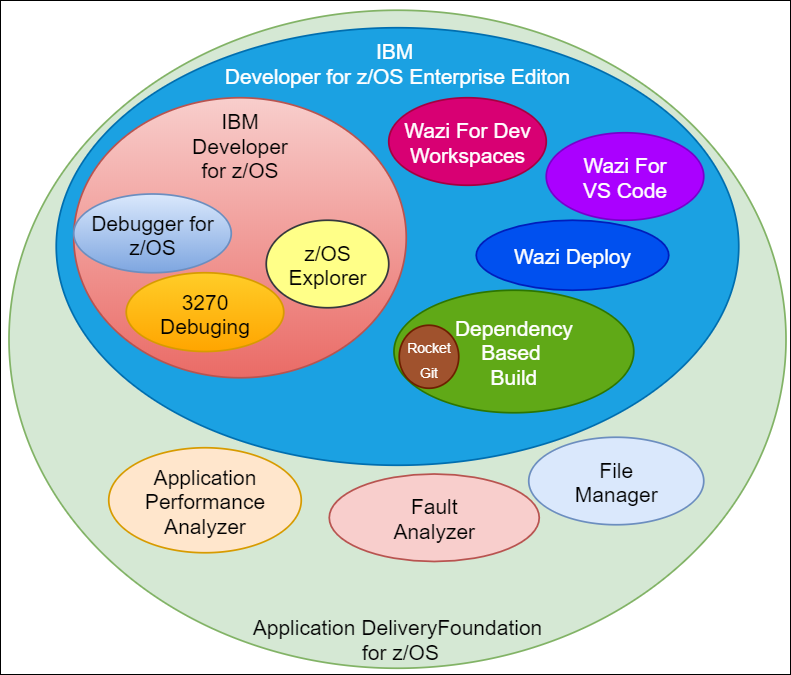Systemd Unit file for Rational CLM and Team Concert
Linux is a very popular platform to run the IBM CLM tools on (i.e. Quality Manger, Team Concert, DOORs NG, etc). However, out of the box, there is not a built in autostart feature for the platform. Naturally, you want this to autostart in a production environment. Here is a handy systemd unit file.
First, create the unit file under /etc/systemd/service/clm.service
[Unit] Description = IBM CLM Server Documentation = Vist https://www.strongback.us for more helpful IBM CLM tips [Service] ExecStart = /opt/IBM/JazzTeamServer/server/server.startup ExecStop = /opt/IBM/JazzTeamServer/server/server.shutdown Type=forking LimitNOFILE=65536 TimeoutStartSec=3min [Install] WantedBy = multi-user.target
Next, enable the service:
systemctl enable clm
Now you can start the service with
systemctl start clm
Shut it down with
sytemctl stop clm
Don’t forget you should also have one for your HTTP Server and DB2 server.
If you need more info on systemd unit files, see the Red Hat Documentation here: https://access.redhat.com/documentation/en-us/red_hat_enterprise_linux/7/html/system_administrators_guide/sect-managing_services_with_systemd-unit_files#sect-Managing_Services_with_systemd-Unit_File_Structure